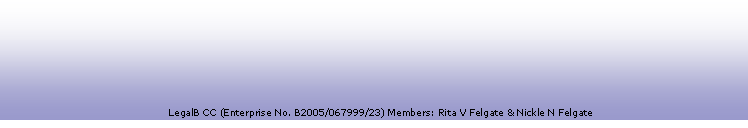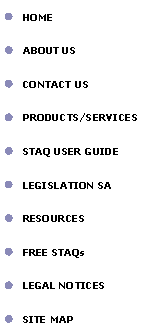USER GUIDE
STEP 10: ENTER AND COMPLETE A STAQ YOU SUBSCRIBED TO
To enter and complete a STAQ that you have subscribed to, take the following steps:
 Go to the email we sent to you which confirmed the subscription to the STAQ the relevant username and confirmed the subscription payment. This email contains a link to the STAQ subscribed to, and the reference number of that STAQ.
Go to the email we sent to you which confirmed the subscription to the STAQ the relevant username and confirmed the subscription payment. This email contains a link to the STAQ subscribed to, and the reference number of that STAQ.
 Log onto this website using the user name under which you subscribed to the STAQ, then go to the link we provided in the email to you.
Log onto this website using the user name under which you subscribed to the STAQ, then go to the link we provided in the email to you.
 Find and click on the STAQ reference number reflected in our email to you
Find and click on the STAQ reference number reflected in our email to you
 Read the set of simple instructions on how to do a STAQ, then click the “Begin the questionnaire” button
Read the set of simple instructions on how to do a STAQ, then click the “Begin the questionnaire” button
 Answer the factual questions by clicking the “yes” or “no” answer you consider correct, and then clicking “Proceed”
Answer the factual questions by clicking the “yes” or “no” answer you consider correct, and then clicking “Proceed”
 Make notes in the box provided should you need to record any additional information against that question and answer (such as the reason for your answer)
Make notes in the box provided should you need to record any additional information against that question and answer (such as the reason for your answer)
 Take note of mini-reports on transgressions identified which may be issued throughout the STAQ process, because you may want to act on such reports immediately
Take note of mini-reports on transgressions identified which may be issued throughout the STAQ process, because you may want to act on such reports immediately
 On completing the STAQ, a report will be generated of all transgressions found, the sections transgressed, and the factual cause of the transgression
On completing the STAQ, a report will be generated of all transgressions found, the sections transgressed, and the factual cause of the transgression
 This STAQ Report is stored online for you to access at any time under that user name and password.
This STAQ Report is stored online for you to access at any time under that user name and password.
If you have any further questions about our STAQ products and about this website, please explore our FAQ section, or contact us. If you would like to explore our STAQ products and services further, or the extensive information we have on this website, please use the menu to the left above.